https://pan.quark.cn/s/15285550ec5a
手机可以直接扫二维码下载(Cell phones can directly scan the QR code to download)

Windows10或Windows11的自动更新非常头疼,我以前也是深受其爱。在这里特意为你准备了这个一键更新包。
使用方法:打开链接,点击保存到网盘.从网盘下载下来后,复制到电脑上。然后解压出来,双击暂停更新.reg文件就可以。
Automatic updates on Windows 10 or Windows 11 are a huge headache and I used to love them. Here specially prepared this one-click update package for you.
How to use: open the link and click save to netbook. After downloading it from the net disk, copy it to your computer. Then unzip it out and double click on the pause update.reg file.
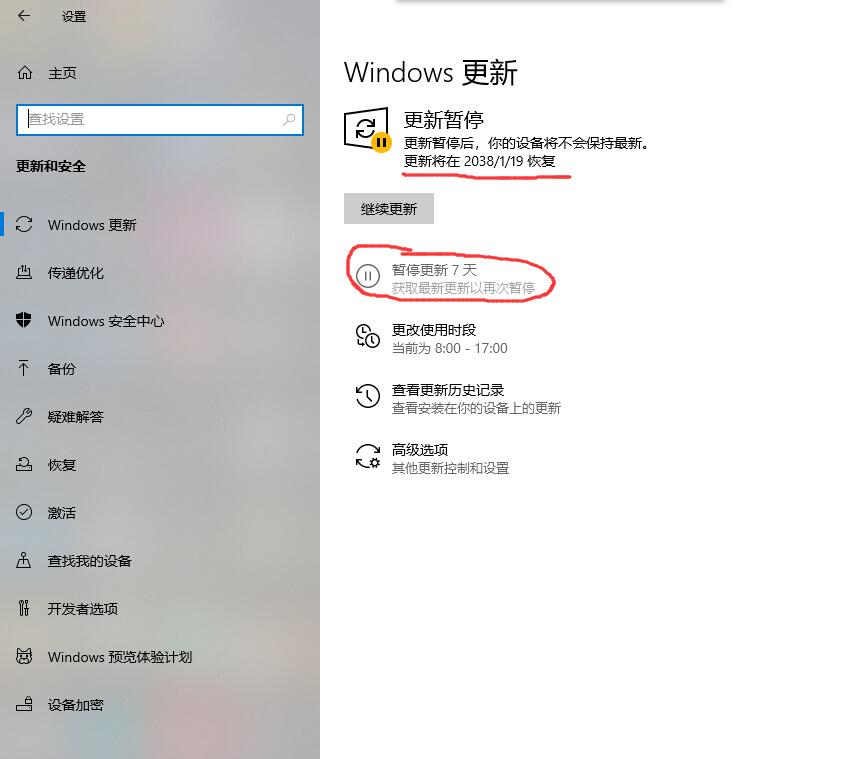
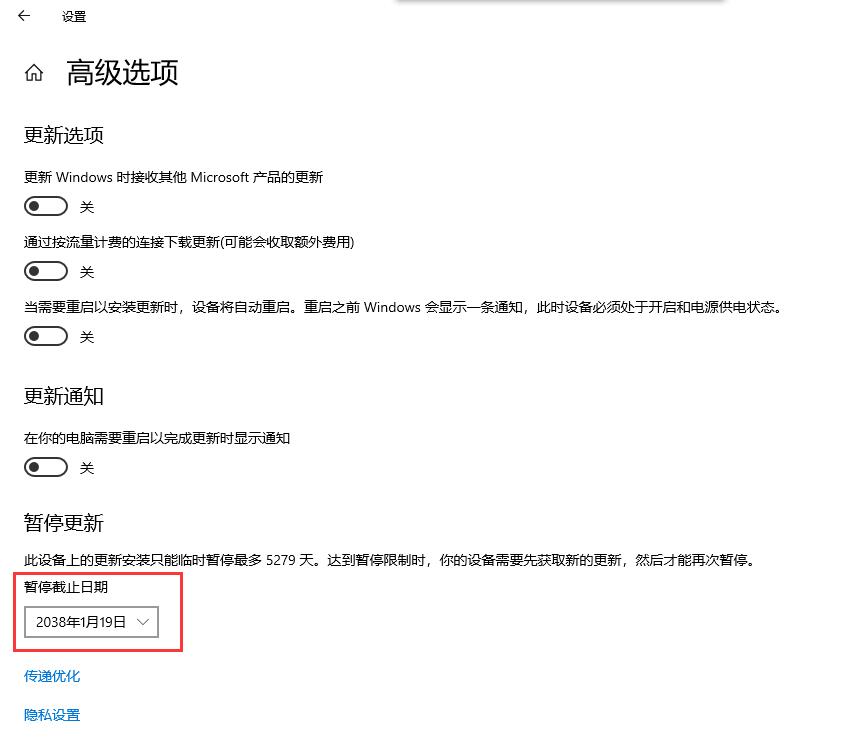
下载地址(download address):
https://pan.quark.cn/s/15285550ec5a
手机可以直接扫二维码下载(Cell phones can directly scan the QR code to download)
